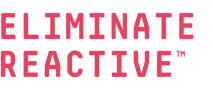Patch Management Best Practices for Heightened Cybersecurity
There has been a lot of talk in recent years about the potential devastating impacts of zero day vulnerabilities (and for good reason), but the other side of that particular threat is still very prevalent: unpatched known vulnerabilities. Even in 2019, unpatched known vulnerabilities were responsible for 60% of data breaches. Today, thanks to our increasing connectivity, these vulnerabilities are an even bigger concern than before.
Unpatched known vulnerabilities are an attractive target for many cyber criminals. They’re much less expensive to exploit than zero day vulnerabilities, require less technical expertise to target, and the outcome is often much more predictable.
In order to circumvent these vulnerabilities, it’s vital that organizations have defense measures in place for known vulnerability attacks.
What is Patch Management and Why is it Essential?
First, it’s important to understand exactly what patch management is and how it differs from vulnerability management. Patch management is defined as “the process of applying updates to software, drivers, and firmware to protect against vulnerabilities”. Most of the time, these updates will be applied to your computing endpoints and are an essential part of reducing attack surfaces and securing your connected devices.
In contrast, vulnerability management is a much broader process that involves identifying, reporting, and rectifying vulnerabilities within a system. It encompasses patch management but also includes scanning, risk assessment, penetration testing, and security best practices implementation. Both are essential for the protection of your data, digital assets, and network systems.
With that clarification, here are six patch management best practices to incorporate into your cybersecurity strategy.
6 Patch Management Best Practices
1: Perform Regular Assessments and Audits
Of the 60% of organizations that fell victim to unpatched vulnerabilities in 2019, 62% of them had no idea that they were at risk until after the fact. That’s why regular assessments and audits are first in this list of patch management best practices.
Regular assessments and audits enable you to identify vulnerabilities in software applications and operating systems, to name a few, including those that may not be immediately addressed by vendor-released patches. This, in turn, gives you a more comprehensive understanding of your organization’s risks so you can prioritize patching the most threatened vulnerabilities first.
Regular assessments and tests also allow you to monitor the effectiveness of previously applied patches, as well as ensure all of your systems and devices are up-to-date.
2: Consolidate and Inventory Your Systems
Next in this list of patch management best practices is to make sure you have an updated and consolidated inventory of all your systems. With a comprehensive inventory, you can more effectively track all of your hardware and software assets, including connected devices.
A consolidated inventory can also be a major asset for streamlining your patch management process and reducing your attack surface. It’s also critical for optimizing your resources by avoiding redundancy and duplication of efforts.
3: Schedule and Automate Deployments
If you’re looking to save time with patch management best practices, regularly scheduling and automating deployments is one of the best strategies. Scheduled and automated deployments can be done during off-peak hours to minimize the impact on users and reduce downtime.
Automated deployments also help ensure a consistent and standardized deployment process, avoiding human-caused variations, and they can even run outside of business hours so organizations can maintain continuous service availability without compromising on cybersecurity.
4: Prioritize Critical Patches
The first two items in this list of patch management best practices build an essential foundation for the prioritization of critical patches. With the information provided by regular assessments and a comprehensive systems inventory, cybersecurity specialists can identify all vulnerabilities and assign risk levels.
From here, your cybersecurity team can prioritize patching the most severe vulnerabilities first in order to safeguard your organization from exploitation.
5: Test and Document
While applying patches regularly is a critical component of patch management best practices, it’s also important to note that some patches can have negative side-effects—namely, they can break your system, which is a problem.
To avoid this, it’s highly recommended that you utilize a lab environment that simulates your network system in order to test patches before applying them to your live digital environment. Make sure you also carefully document all applied patches so you can reliably track them, analyze them for effectiveness, and trace problems back to them if necessary.
6: Have a Backup
Finally, the golden rule of the digital age also applies to patch management: you should always keep a backup. No security measure should ever be relied upon to keep your organization 100% protected. Measures like patch management help shore up your systems for a robust approach to security that can mitigate 99% of all threats. But for that other 1%, be sure you have a contingency plan in case your patch management policies fall short.
Shore Up Your IT Security With Patch Management from Inversion6
Inversion6 is a cybersecurity risk management provider that has been tailoring solutions for decades. Inversion6’s Patch Management-as-a-Service fortifies Windows, Apple and Linux platforms against cyber threats with timely updates and optional DNS-Based Web Content Filtering. Our skilled team of seasoned professionals are here to help you meet modern IT demands. Our patch management services ensure timely updates for both operating systems and applications, all within client-specific maintenance windows to minimize disruption.
Our Services:
- Reduced Liability
- Improve Customer Experience
- Enhance Prioritization
- Make Deployments Effiecient
- Optimized Tracking and Reporting
Are you ready to get started? Contact us today.