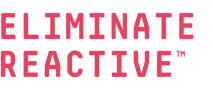Why You Should Use Multi-Factor Authentication Solutions for Office 365
If your business is using Office 365, you need to take advantage of the multi-factor authentication solutions to keep your information safe.
Don’t Leave Your Network Gateway Exposed to Hackers
If your organization is using Office 365, you need to have proper security processes in place to ensure that there is a lower risk for a cybersecurity attack. The number of data breaches that occur is growing every year, and organizations can’t trust that they will never be affected. Multi-factor authentication solutions are a strong first step that an organization can take to make sure that their network and information in the cloud aren’t exposed to individuals with malicious intent.
Whether you’ve already been using Office 365 or you’re preparing to make the transition over to the new system, you can set up multi-factor authentication systems to increase the amount of protection that you have surrounding the entrance to your network.
Why are Multi-Factor Authentication Solutions Important?
More and more businesses are moving their networks into the cloud, and Office 365 is the most popular platform that businesses are choosing to store their information. Microsoft estimated that two-thirds of the businesses already using the Office platform would be moved into the cloud by 2019.
With so many people using Office 365 as their cloud-based productivity platform, more hackers have set their sites on Office 365 than ever before. This has led Microsoft to crack down on the security of their cloud platform, and also makes multi-factor authentication one of the most important things you can do to secure your network.
Without multi-factor authentication, the only things that someone needs to access your network is a username and password. By themselves, these credentials are a basic form of security, but in today, they’re no longer enough to keep your network and your employees’ information safe.
Login credentials are stolen constantly. In 2017, Google set a number of 250,000 that are stolen per week after digging into how they can make the web safer. What does this mean for your company? You need to step up your security. Thankfully, with Office 365, it’s not hard to set up a few quick defenses to mitigate the risk your network faces of being compromised.
Multi-factor authentication is a solution that is offered within Office 365, and essentially adds a second layer of protection on top of using the regular login credentials. This second layer is a way that users prove their identity before they’re allowed to log in, and can be proven in a couple of different ways. Office 365 allows you to decide whether you want to have your users prove their identity through two or more of the following options:
- A randomly generated passcode
- A phone call
- A smart card (virtual or physical)
- A biometric device
With these additional steps, if someone’s login credentials are stolen, they won’t be able to get in because they won’t have access to the device that is associated with the account.
With multi-factor authentication, you’ll be able to keep email scams, phishing scams, and hackers looking for easy credentials to steal out of your system, so it’s extremely important that you’re using this step in your Office 365 setup. Plus, this option is free with your Office 365 subscription, so there’s no reason why your organization shouldn’t be using it to protect the private information that’s being stored within your cloud.
The cloud is making it easier for businesses to store and access information, but with that easy access comes the need for security to play a more active role in your day to day responsibilities. There are a number of other steps you can take to step up the security surrounding your Office 365 account, but as cybersecurity attacks have grown, it’s crucial that you set up multi-factor authentication as your first line of defense to keep the wrong people away from your most important assets and information.
If you want to have more trust in the security surrounding your Office 365 account, Inversion6 can help. Our CISO services provide you with a locally-based, experienced cybersecurity executive who can help you develop and execute a security plan for your network. Interested in learning more about how we can build up the security for your Office 365? Reach out to us today to learn more.